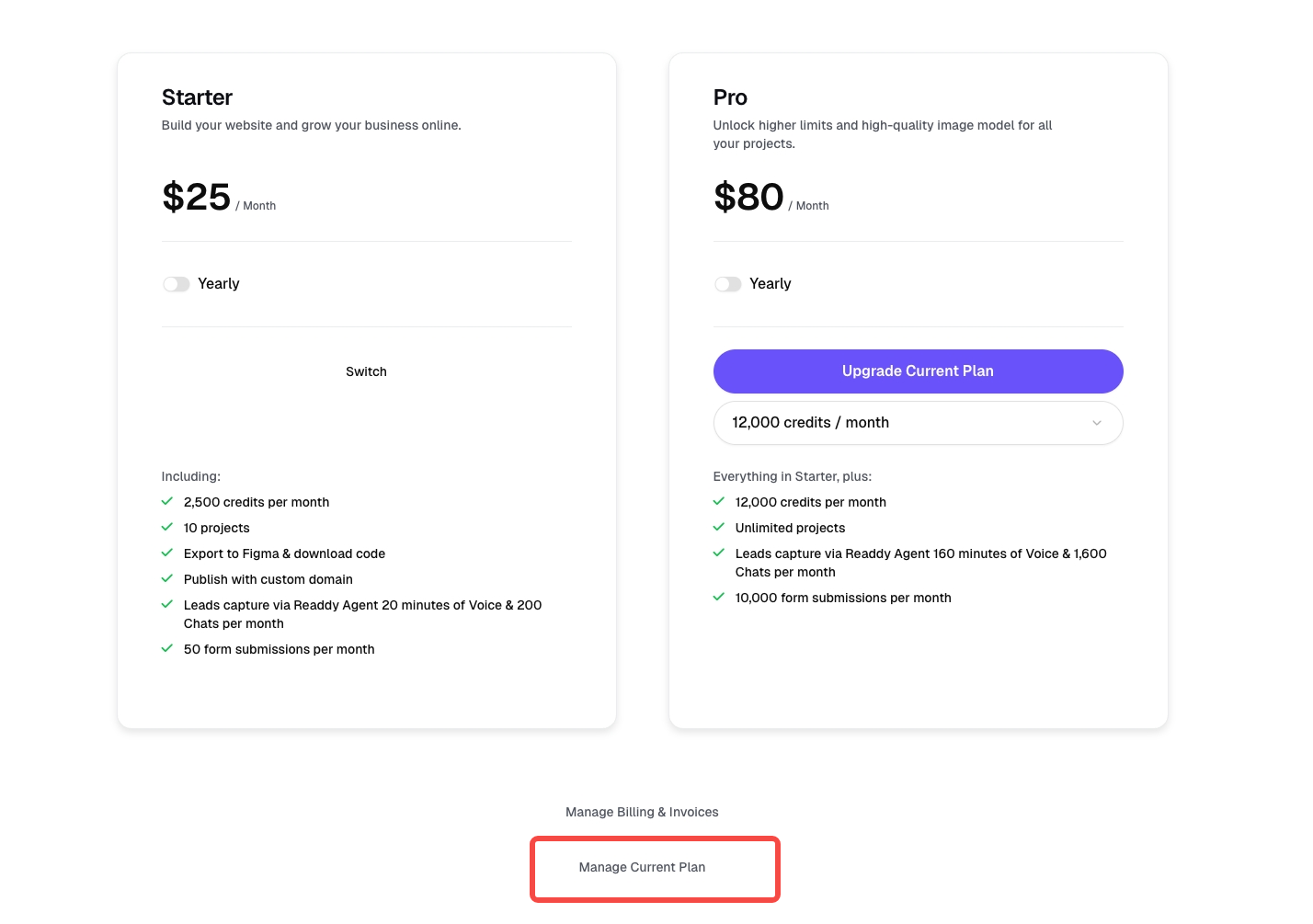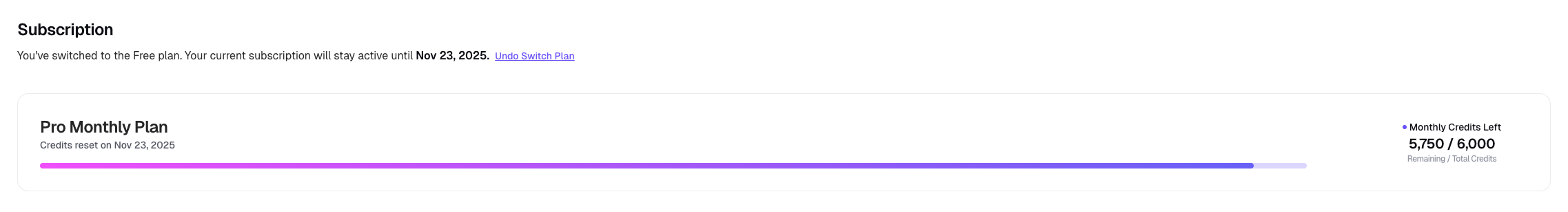Understanding our plans
Readdy offers 3 plans designed to fit different design generation needs:Free Plan
For first-time users & discover what Readdy can do for you- 250 credits per month and 2 projects
- Support multiple frameworks
- Generate video background
- Readdy Agent: Collect leads with 5 voice minutes and 50 chat messages
Starter Plan ($25/month)
Build your website and grow your business online- 2,500 credits per month
- 10 projects
- Export to Figma and download code
- Publish with custom domain
- Remove Readdy logo
- Integrations like Supabase, Calendly, GA, Stripe, etc.
- Readdy Agent: Collect leads with 20 voice minutes and 200 chat messages
- Form submission: 50 per month
Pro Plan ($40 to $400/month)
Unlock higher limits and high-quality image model for all your projects- Starting from 6,000 to 60,000 credits per month
- Unlimited projects
- Priority support access
- Readdy Agent: Collect leads from 80 minutes to 950 minutes of Voice, and 800 to 9500 chats per month
- Form submission: 10,000 per month
Credit Usage
It costs 25 credits every time you generate content or make an edit.Monthly vs Yearly Billing
Our service is based on a monthly subscription cycle. Your credits and Readdy Agent usage refresh every month. You can choose how you want to be billed:Monthly Billing
· Pay and auto-renew every month
· Switch to Free plan anytime
· Switch to Free plan anytime
Yearly Billing
· One-time payment for 12 months
· 40% OFF, big savings!
· No monthly billing during the year
· Free custom domain included
· 40% OFF, big savings!
· No monthly billing during the year
· Free custom domain included
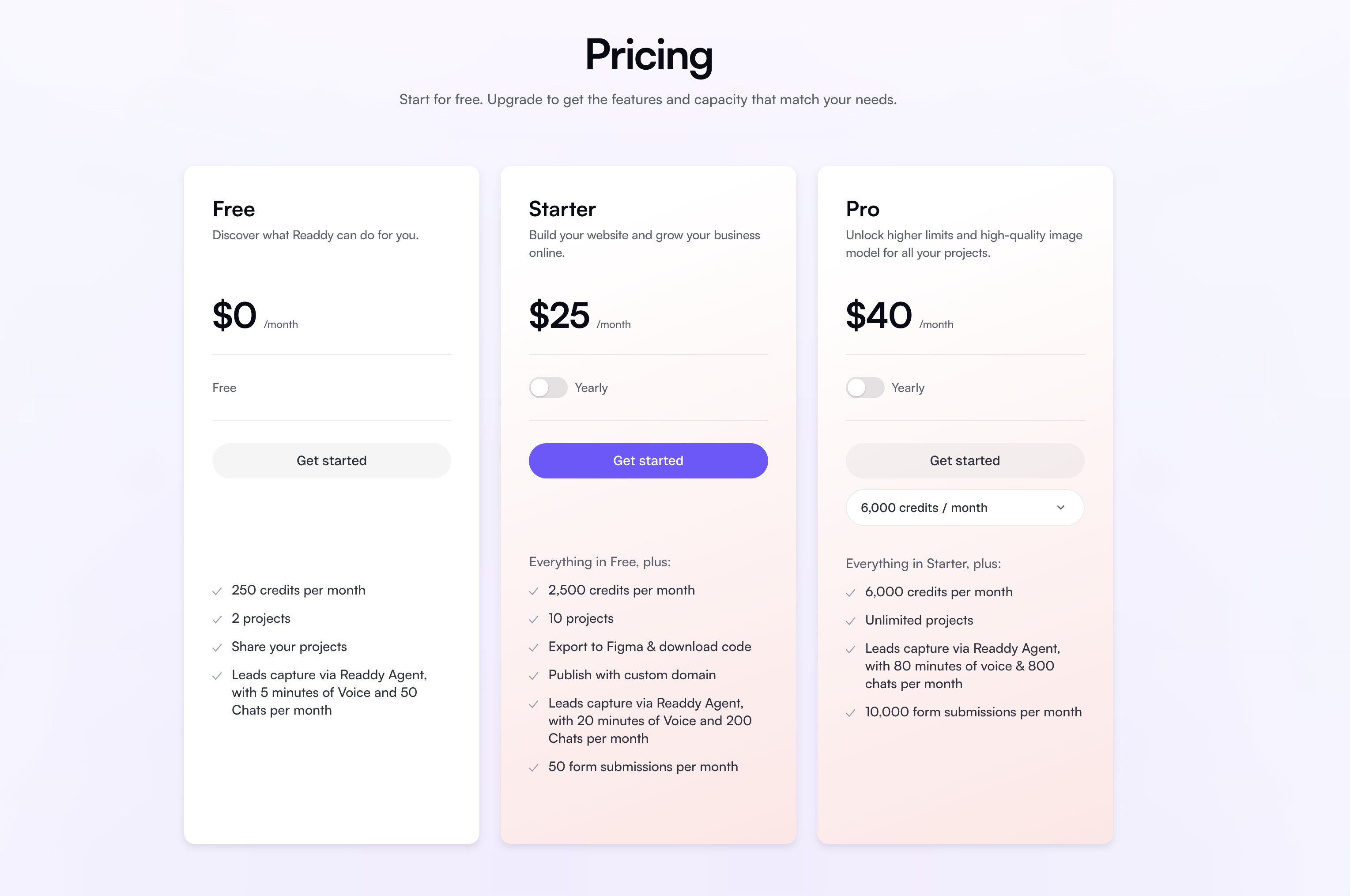
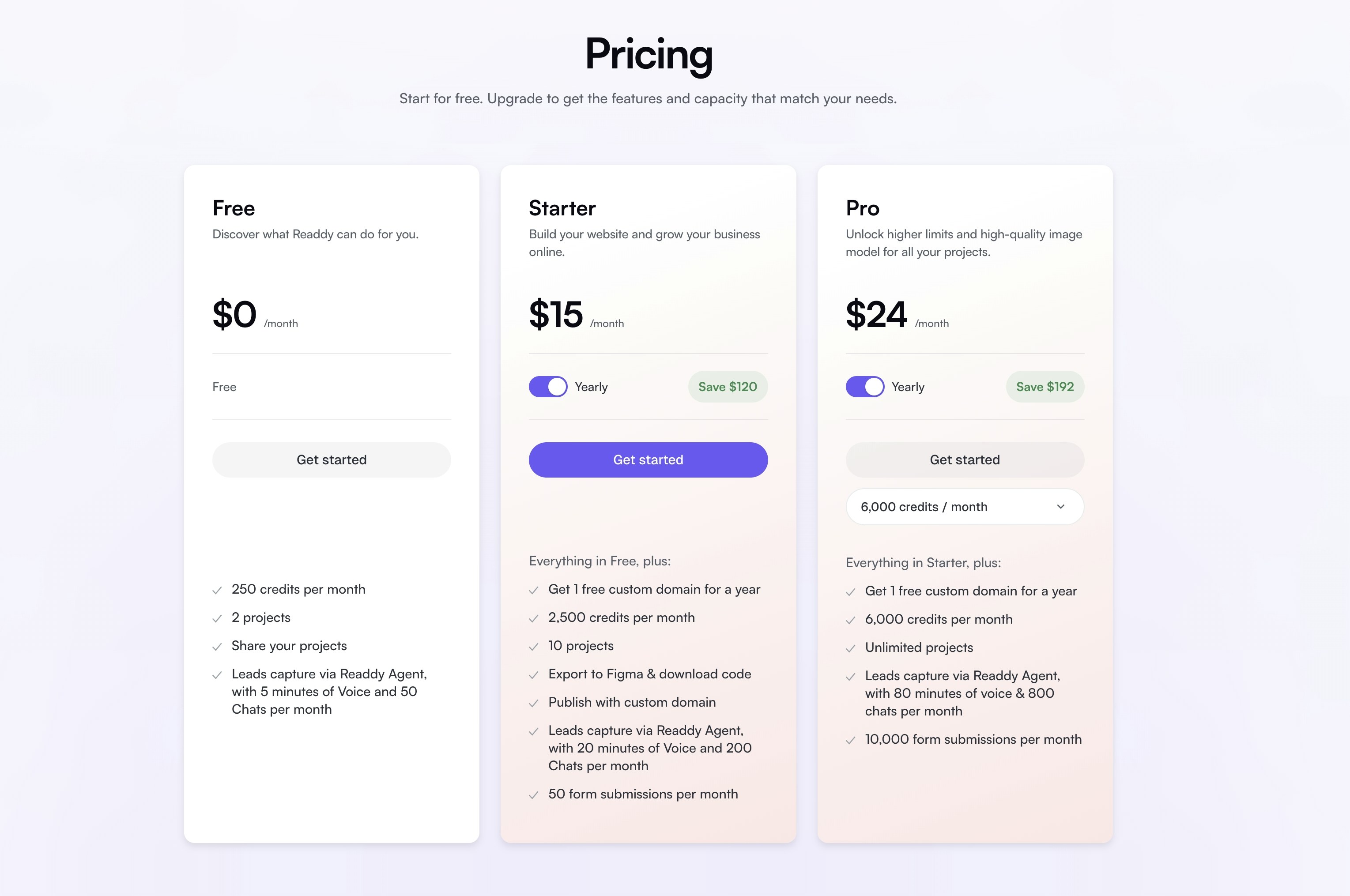
📌 Credits are refreshed on a monthly basis, regardless of your billing cycle.
Compare Price
| Plan | Pay Monthly | Pay Yearly (Avg. per month) |
|---|---|---|
| Starter | $25 / month | $15 / month |
| Pro | $40 / month | $24 / month |
| Pro 80 | $80 / month | $48 / month |
| Pro 120 | $120 / month | $72 / month |
| Pro 160 | $160 / month | $96 / month |
| Pro 200 | $200 / month | $120 / month |
| Pro 240 | $240 / month | $144 / month |
| Pro 280 | $280 / month | $168 / month |
| Pro 320 | $320 / month | $192 / month |
| Pro 360 | $360 / month | $216 / month |
| Pro 400 | $400 / month | $240 / month |
Changing your plans
Upgrading Your Plan
If you’re running out of credits, you can upgrade your plans at any time for immediate access to more credits.You can reach this page by clicking Avatar > Subscription.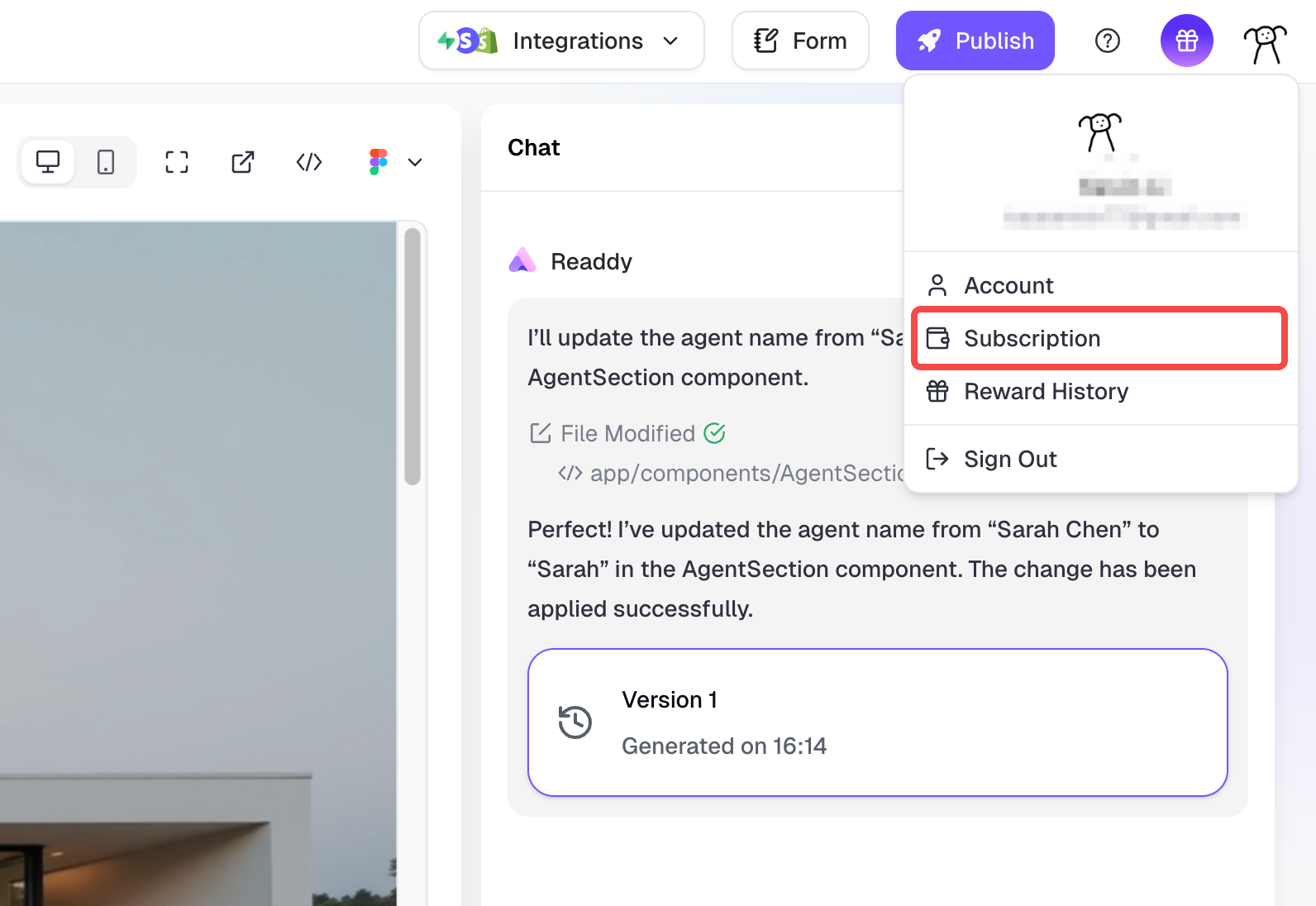
Downgrading Your Plan
If you wish to downgrade your paid plans, you can make this change in Subscription page at any time. The change will take effect at the start of your next billing cycle.Switch to Free Plan
If you want to stop your subscription, you’ll need to switch to your current plan first, then click Manage Current Plan to change it to the Free Plan. The change will take effect at the start of your next billing cycle. You can also cancel your subscription directly from the option shown in the screenshot.